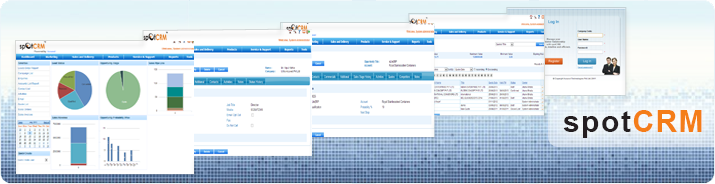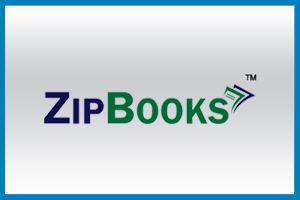Functional Modules of spotCRM
1. Dashboard
spotCRM has interactive dashboard that gives users quick view of crucial information. Its multi-terminal display on single screen allows users to access simultaneously multiple data like lead development/status, sales cycle and contact information of client’s, opportunity management, account reports and reminders.
Features:- Presents information in the form of graphs and charts and depicts the status, and stages of various activities to enable accurate sales forecast.
- Provides pictorial illustrations for lead status, revenue, and product wise sales, sales pipe line etc
- Enables sales and marketing team to work based on Key performance indicators by gauging opportunities and lead generation versus product-wise sales
- Allows real-time visibility to customer records, service and marketing measures, costs incurred on acquiring new customers, billed and pending customers, number of calls and conversion matrix.
2. Marketing Automation
spotCRM captures leads and kicks of an automated marketing campaign, which later channels into a robust sales pipeline. This streamlines the entire marketing cycle and seamlessly blends it with sales cycle to give an integrated marketing solution to business.
Features:- Complete lead management solution with features like lead capturing from multiple sources, tracking lead status, prioritizing lead, segregating leads based on different categories and attributes. spotCRM generates lead IDs to connect to maximum number of customers and makes lead generation process more transparent
- Build, execute, track and monitor multiple marketing campaigns on single screen and analyze campaign performance
- Maintain log of multiple activities such as lead, account, opportunity, ticket, campaign or enquiry with pre-defined task list and status of each activity to help carry out better sales process
- Generate reminders and alerts via email and SMS with integrated Calendar and reminder system to keep the sales force informed of appointments and follow up details when they are on the field
- Furnish extensive reports on various stages of marketing cycle with analysis of lead and its status, campaigns, cost ratios and other data.
3. Sales Force Automation
spotCRM gives out-of-box sales automation capabilities that effectively manage sales process right from enquiry to invoice and returns. This CRM tool allows sales personnel to streamline the entire sales channel and properly manage opportunities and client accounts.
Features:- Contact Management feature has centralized database for all contact information with automated contact routing system that allows linking to leads, campaigns, accounts and enquiries. It supports import and export of data to other sources as well as can be plugged in with Outlook and MS office
- Opportunity Management enables right tracking and handling of opportunities to achieve maximum conversion rates. It calculates probability of each opportunity and pairs up assignment with right sales person.
- Accounts management allows user to maintain integrated history of every client, including all transactions and communication. It creates unlimited number of accounts as per account type, account group and ownership type with auto generation of account ID and helps allocate accounts to industry type
- Sales to Delivery module gives management comprehensive details of sales particulars such as enquiry, quotation, sales order, status, invoice, schemes and delivery to enhance overall sales to delivery process with a clear view of each stage
- The Sales analytics feature gives insight on customer trends, industry scenario and gears up business with account reports, billing and quotes reports, opportunity management reports, sales reports, contact management reports, etc
4. Service and Support
spotCRM effectively deals with after-sales-service aspect of the business cycle. It works in conjunction with sales and provides follow-up service to enhance customer relationship. The in-built CRM tool appraises users about client tastes/feedbacks and helps shape their support services for betterment of their clients.
Features:- Service contract maintains information about contracts on the basis of type, category and status with defined terms and conditions to assist service personnel to provide on timely after- sale services to customers. It also has provisions of preventive maintenance and alerts and reminders on pending services, due dates and expiry of contracts
- Service order module provides right set of details to personnel to execute service contracts by generating order ID, link with opportunity and contact to maintain appropriate service orders
- Service costing bill generates accurate and detailed bill of service to customers with date of sale and commissioning, complaint date along with details of number of hours worked, service engineer involved, failure code and other comprehensive data
- Generates tickets for issues with unique ID. It tracks ticket status and priority on the basis of ticket type and origin to address customers problems quickly
- Maintains detailed data of products and price with categorizing of product on the basis of groups to help management focus on customer demand and assign price on various account types and categories
- Provides detailed reports on service contracts, price list, product list, tickets, inventory and service cost billing
5. Productivity/Tools
spotCRM with its in-built CRM tools helps user get acquainted with the system. The features like documentation and information sharing from central repository allow user track and share information across the enterprise with other stakeholders to harmonize business processes and increase the productivity. The CRM tools enable team to view task, their status, define new tasks and work on tasks appropriately with task management system in following ways:
- Configure user rights to give access to required information to individuals
- Share information across organization and develops knowledge base of people
- Facilitate individual to navigate and search right document along with saving and exploring documents with document management system
- Add files/ folders and copy/move documents and files to required points for storage or usage
- Define and route sales person workflow/ activities, graphically for accurate completion of task.